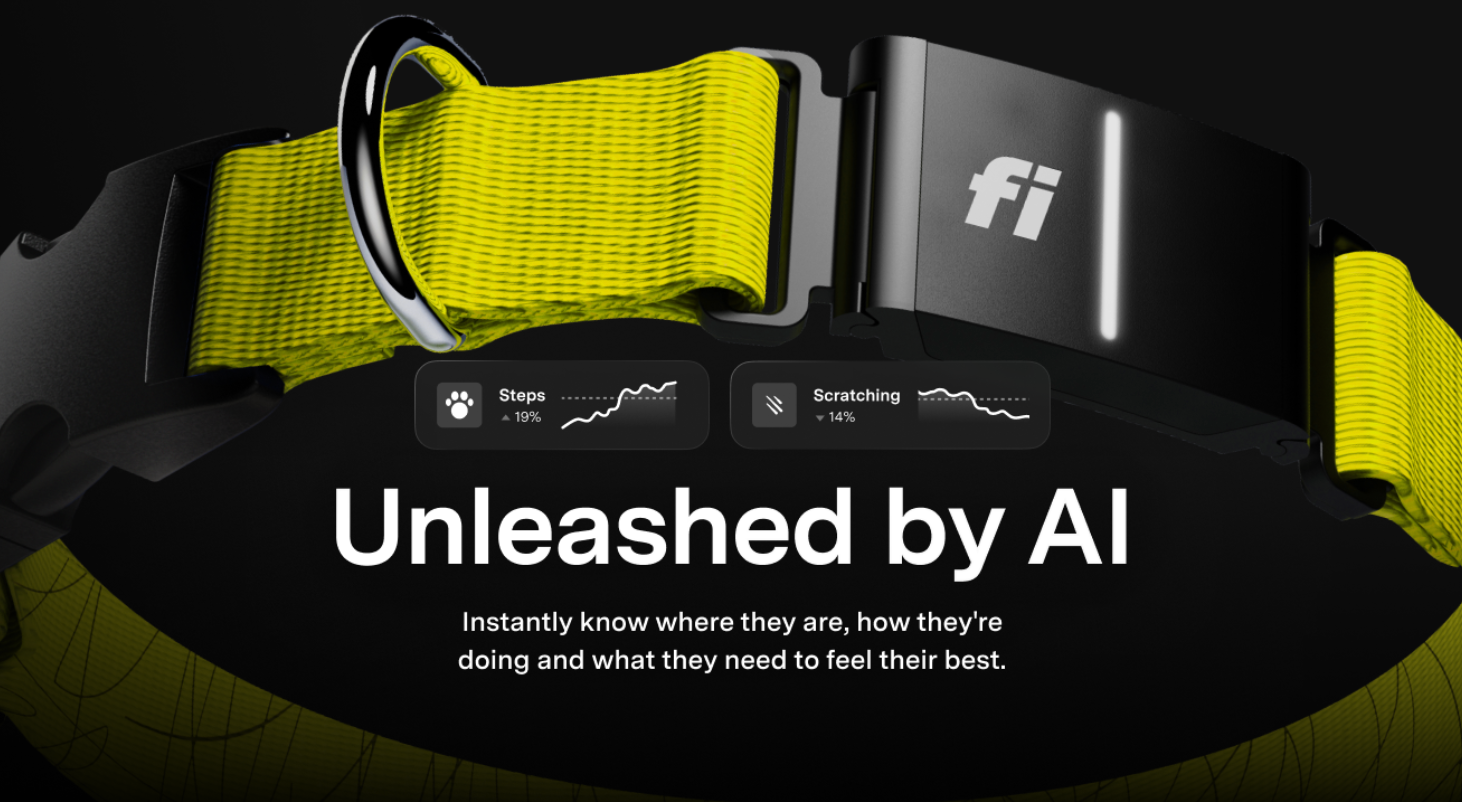We’re excited to announce a new and improved way for you to share your dog walking adventures with the world! Our latest app update gives you more control and creativity in showcasing your walks. Instead of just sharing a standard map, you can now personalize your posts with your own photos. Whether it’s a snapshot of your dog enjoying the stroll, a beautiful sunset you encountered, or any memorable moment from your walk, you can now include these images along with your walk route.
In addition to making your posts more engaging and visually appealing, this update also addresses privacy concerns some of you may have had. By allowing you to remove the map and share a custom picture instead, you can now enjoy sharing your walks without revealing specific routes or locations. You can still overlay the line route of your walk, along with detailed stats like the number of steps, duration, and distance covered, all while maintaining your privacy.

The TLDR;
Enhanced Visuals: Showcase your walks with beautifully designed layouts that capture the essence of your adventures.
Privacy Shareable: Remove the map location of the walk by adding a fun custom photo as the background.
Seamless Sharing: Easily share your walks on all your favorite social media platforms with just a few taps.
Interactive Stickers: Add interactive Instagram stickers that include stats to make your shared walks more informative and fun.
Getting Started with Our New Walk Sharing Feature
Now that you're excited about our new feature, let's walk you through how to use it. Follow these simple steps to start sharing your dog walks in a whole new way.
- Access the Last Walk:
- From the Live screen, scroll down to "Last walk" and then hit the share icon.
- Alternatively, you can also access a walk to share by going to the Timeline tab and selecting one of your walks.
- Select the Walk and Customize:
- Once you select the walk you want to share, a new screen will open, displaying the classic map walk view that includes steps, duration, distance, and the date of the walk. Hit the share icon at the top right.
- You can then swipe right if you want to use a photo from your phone's library. You will see "tap to swap photo," which will allow you to select a photo from your library.
- Choose Sharing Method:
- Once you have your photo selected, you can choose to share it directly to your Instagram story or via text to any of your phone's contacts.
- Customize on Instagram:
- If you choose to share it directly to your Instagram story, you can then move the steps, duration, distance, and walk route around as a sticker.
- This allows you to make it as big or as small as you want and place it anywhere in the photo

We hope you enjoy using our new photo sharing feature to showcase your dog walking adventures in a more personalized and creative way. Remember, whether you choose to share your walk on Instagram or via text, adding your own photos makes your posts truly unique. Don’t forget to tag @fi.dogs when you share on Instagram to get a chance to be featured on Fi’s Instagram story. We can't wait to see the amazing moments you and your dogs capture!